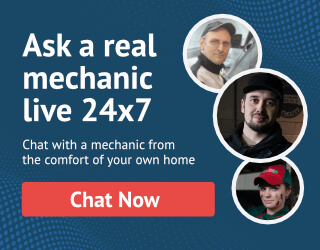Nothing ruins your day like turning the key in your Ford’s ignition and having nothing happen. The engine won’t crank over, even though the dashboard lights up just fine.
It turns out Ford’s Securilock can sometimes malfunction or accidentally engage when it shouldn’t. Before you panic or call a tow truck, take a deep breath.
With a bit of knowledge and using the right techniques, you can outsmart your Ford’s anti-theft when it turns against you. Don’t despair the next time your Ford won’t start. Follow along to learn how to disable the anti theft system on a ford when you need to take control.
What is Ford Securilock?
Securilock is Ford’s passive anti-theft system installed on most models since 1996. It works by immobilizing the engine unless the correct transponder key is used when starting the vehicle.
The system may consist of a transponder chip embedded in the ignition key, which contains a unique electronic code. When you insert the key in the ignition and turn it to the “on” position, the code is transmitted to the vehicle’s computer and checked against the code stored there. If the codes match, the system will allow you to start your engine.
If an incorrect car key is used or the system otherwise detects a threat, it will prevent the engine from starting. An anti-theft light on the dashboard usually comes on when this happens.

Why Disable Securilock?
There are a few reasons you may need to disable your Ford’s Securilock system:
- The transponder car key stops working and you need to drive the vehicle with a spare key
- You lost all the transponder keys and need a way to start the vehicle
- The anti-theft system malfunctions and prevents the engine from starting
- You are selling the vehicle and want to disable the system
If any of these situations apply, you’ll need to bypass or reset Securilock before you can start the engine and drive your Ford vehicle.
How to Reset Ford Anti Theft System
There are two methods to reset the Securilock system on your Ford – using the door lock or using the ignition cylinder. Here are the steps for both approaches:
Reset Using Door Lock
- Insert the transponder key into the door lock on the driver’s side and turn slightly (not enough to unlock the door).
- Hold the key in this position for 40-60 seconds so the transponder chip can communicate with the system.
- Turn the key in the opposite direction and hold for another 40-60 seconds.
- Remove the key and try starting the engine.
Reset Using Ignition Cylinder
- Insert the transponder key into the ignition cylinder and turn to the “on” position (but don’t start the engine).
- Leave the key in this on position for 2-3 minutes so the system can read the code.
- Turn the key back to the “off” position and leave it for a few minutes.
- Try to restart the engine.
You may need to repeat these steps a few times for the system to fully reset. If the engine starts, the Securilock system has been successfully reset.
How to Bypass Securilock
If you’ve lost all your transponder keys or the system is malfunctioning, you may need to bypass Securilock temporarily to start your vehicle. Here are a couple methods:
Use the Spare Key
If you have a spare non-transponder key, this can be used to start the vehicle and completely bypass the Securilock system. Insert the spare key into the ignition and turn it to the “on” position to disable the anti-theft system.
Disconnect the Battery
Disconnecting and reconnecting the battery will reset the vehicle’s computer and disable Securilock in the process. To do this:
- Open the hood and locate the battery.
- Use a wrench to disconnect the negative battery cable.
- Wait 15 minutes then reconnect the battery cable.
- Insert the physical key and start the car.
Securilock should now be disabled so you can drive your Ford until you can get a replacement transponder key.
Why Securilock Engages Unexpectedly
Ford’s Securilock system is sensitive and designed to activate at any sign of tampering or threat. Here are some common triggers that could set off the system unexpectedly:
- Using an improperly coded transponder key
- A dead battery in the transponder key fob
- Damage or wear to the ignition cylinder
- A faulty transponder coil antenna
- tripped vehicle alarm
If Securilock engages while driving for no apparent reason, there is likely an underlying issue that needs professional diagnosis. Your local Ford dealership can troubleshoot the exact cause.
Getting a Replacement Physical Key
If your transponder key is lost, broken, or worn out, you’ll need to get a replacement to work with the Securilock system. A few options:
Dealership – The Ford dealership can make you a new key using the factory key code. This is the most reliable method but also the most expensive.
Locksmith – A professional auto locksmith has the equipment to program transponder keys for Ford vehicles. This is less costly than the dealership.
DIY – You can program a blank transponder key yourself if you have two current working keys. If you only have one key, this won’t be possible.
No matter which option you choose, make sure the new key is properly programmed and synced to your Ford’s Securilock system or it won’t work to start the engine.
Securilock Troubleshooting Tips
If you’re encountering issues with your Ford’s anti-theft security, here are some troubleshooting tips:
- Try a spare transponder key if available – these can help override Securilock
- Try resetting the system using both the door lock and ignition cylinder methods
- Make sure the transponder key battery is not dead and has fresh CR2032 battery
- Have the system diagnosed by a Ford dealership or auto technician
- Consider getting a replacement transponder key if yours is worn or damaged
Taking proactive steps as soon as you notice an issue can help resolve problems quickly and prevent being stranded.
Protecting Your Ford from Theft
Although Securilock provides good anti-theft security, there are additional steps you can take to protect your Ford vehicle:
- Always roll up windows and lock doors before leaving your vehicle
- Park in well-lit areas rather than dark isolated spots
- Consider installing a visual deterrent like a steering wheel lock
- Equip your vehicle with an alarm system or ignition kill switch
- Etch the VIN number into the glass windows for identification
- Keep the registration paperwork and title secured at home
Following smart precautions along with Ford’s reliable Securilock system will help maximize your vehicle’s security.
Ask A Mechanic For Help
While the steps provided can be effective for resetting or bypassing Securilock, it’s always best to have ask a ford mechanic to look at your vehicle if you are experiencing ongoing issues with the anti-theft system.
A professional mechanic will have the specialized tools and software to diagnose why the system is malfunctioning. They can check for underlying problems with the transponder coil antenna, damaged ignition cylinder, faulty key fob battery, and other issues.
Although you may be able to get your Ford started temporarily using the methods here, only a certified mechanic can get to the root of anti-theft system problems and ensure it is working correctly for the long term. Their expertise is recommended to properly resolve issues versus just temporary quick fixes you can do yourself.
Conclusion
Ford’s Securilock anti-theft system aims to prevent unauthorized vehicle access and theft. But there may be times when you need to disable or reset it yourself to start your car.
Using the door lock or ignition cylinder methods, as well as bypassing the system with a spare key, are effective ways to deal with a malfunctioning or temporarily unavailable transponder key.
Troubleshooting issues quickly and getting a properly programmed replacement key is also important for a smooth functioning security system. So don’t get stranded – use this guide to fully understand how to disable your Ford’s anti-theft when needed.
Disable the Anti Theft System Frequently Asked Questions
How do I completely disable anti-theft?
It is not recommended to completely disable your Ford's Securilock system permanently, as this will make your vehicle more vulnerable to theft. However, if absolutely necessary, you can disable it by removing the PATS fuse from the fuse box. Just be aware this will turn off all anti-theft protection.
Can I disable my anti-theft system?
You can temporarily disable your Ford's Securilock anti-theft system using the reset procedures outlined in this guide. This will allow you to start your car when you are unable to use your main transponder key. However, the system will re-engage the next time you turn off the ignition. Permanently disabling it is not advisable for safety reasons.
What is passive anti-theft on Ford?
Ford's Securilock is a passive anti-theft system. Passive means it arms itself automatically when you turn off the ignition without any action needed on your part. The transponder in the key communicates with the vehicle to disarm it when starting the engine. If an invalid key is used, the system prevents starting the car.
How do I turn off my Ford Pats?
"PATS" stands for Passive Anti-Theft System, which is Ford's Securilock. To temporarily turn it off, use the reset procedures in this guide by inserting the key and turning it in the door lock or ignition. The system will then disarm allowing the engine to start so you can drive. It will re-engage after the ignition is turned off.
How do I reset my anti-theft system?
To reset your Ford's Securilock system, first insert the valid transponder key into the driver's side door lock and turn slightly for 40-60 seconds. Then turn the key in the opposite direction for another 40-60 seconds. Alternatively, insert the key into the ignition cylinder, turn it on for 2-3 minutes, then off again. Retry starting the engine.